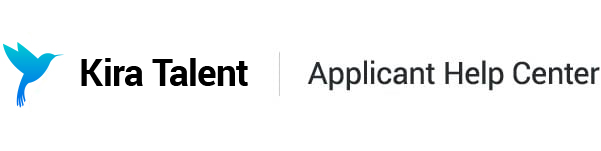Types of questions in Kira
Curious about the types of questions you'll receive in Kira? Our question types differ depending on what kind of assessment you're completing (either an asynchronous assessment or a live interview).
Asynchronous Assessment
During an asynchronous assessment, you'll be asked to submit timed video and/or written responses to questions that have been pre-recorded by the school. You'll be able to record your responses from the comfort of your home, and you can do so in your own time. This is a one-way interview.
Once you begin your practice or asynchronous assessment questions, you can see how many questions you have, your question type (video or written), as well as your preparation time and response time.
Video questions
During a video question, a pre-recorded video will play for you once. The associated question text will be available for you to read on the screen throughout your preparation and response time. You'll answer a video question in a timed, recorded video format. You can track your remaining prep and response time using the countdown timer and bar at the top of your screen.

Written questions
During a written question, you'll see question text displayed on your screen throughout the duration of your response time. There is no video, and there's also no preparation, but often a longer response time. A written question can only be answered with a written response.

Practice questions
The practice questions in Kira allow you to get familiar with the platform and to double-check that your device is set up properly. However, there are some key differences between practice and real assessment questions to be aware of:
- During the practice, you can complete your questions as many times as you'd like. During the real assessment, you only have one chance per question.
- During the practice, you can replay your responses to understand how you're presenting yourself. During the real assessment, you cannot playback your responses.
- Only your responses to the real assessment questions are evaluated. No one has access to anything you recorded during your practice (except you!)
- The practice questions may or may not be related to the real assessment questions. Preparation and response time between questions may also vary.

Live Interview
During a live interview, you'll be connected directly with an interviewer and move through different questions or stations automatically. You'll be able to attend this online live interview from the comfort of your own home, but it's scheduled for a specific date and time. This is a two-way interview.
Practice questions
Before a live interview, you may or may not have a Practice step on your Check In page.

If you do, please note that your practice questions are not presented to you in a live format.
They will be presented to you in recorded videos to which you'll provide timed, recorded video responses back for self-review. The practice will allow you to get familiar with responding to timed questions using your computer's camera, and to double-check that your device is set up properly. (For more information, check the 'Practice Questions' section for asynchronous assessments above).
Interview questions
Questions in live interviews are presented to you in text only.
You'll have a certain amount of time to read and prepare for the question, and you'll be automatically connected with your interviewer afterwards to discuss the question. During your 'live time', your camera and microphone will be on, and you'll be able to see and hear your interviewer on the other end.
You can track your remaining prep time and live time using the countdown timer at the top left of your screen and the timer bar at the top.

During your 'live time' (when you're interacting with your interviewer), you can refer back to the question on the right side of your screen.

After your live time, you'll be brought right into your next prep time (if you have multiple stations to visit), or you'll exit the interview.