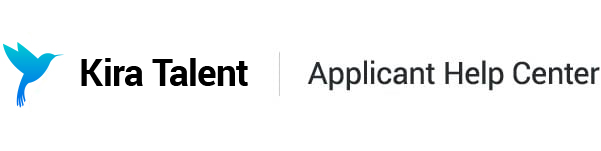Light, camera, action! Tips for looking your best in Kira
When completing your assessment or interview in Kira, you'll want your environment to reflect how prepared you are. Below are a few tips to help, however, keep in mind that the content of your responses is what matters most to the admissions team!
Lights
Choose a well-lit environment. Natural light is preferable, and you should try to set the light source in front of you so the admissions team can see your face clearly.

Background
When choosing a location, consider how you'd like to portray yourself on video. Try to avoid featuring an unmade bed or a cluttered shelf in the background, or a window with passing vehicles — a plain wall or simple background is typically best

Camera
Try to center yourself in front of the camera with your face and shoulders visible. Your camera and screen should be sitting at a distance and angle where it's comfortable to read the screen just below eye level.

Action
While completing Kira, try to look into the camera. It's tough, but do your best to resist the temptation to watch yourself on the screen. The admissions or hiring team will appreciate you talking into your camera because they'll be able to make eye contact with you, making your responses even more engaging.
While completing your practice questions in Kira, you can replay your responses to ensure you're presenting yourself in the way that you want to be seen.