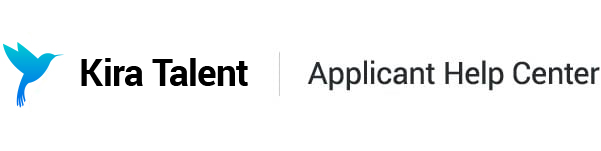Check-in and Registration
Overview
Welcome to Kira! On your landing page, we recommend reviewing the information and tips under 'Learn More'.

Here, you'll find information about your assessment (or live interview), how many questions (or stations) you have, as well as a few tips and tricks.


Then, click the 'Check in' button to visit your Check-in page. Don't worry, this won't start your Kira assessment or interview automatically! You still have a few steps to go.
Check-in page
On your Check-in page, you'll see all the steps to complete before starting your Kira assessment or live interview. Please complete these steps in sequential order, starting with Step 1. These steps may include: Welcome Video, Registration, Supplemental Materials, Device Setup, Payment, Practice, and Assessment (or Live Interview).


Accessibility
For information on the accessibility of Kira, please see our accessibility and additional assistance article.
Can I come back to complete Kira after registering?
Yes! You can return to your Check-in page at any time before your assessment's deadline or interview's start time using your unique Check-in link.
To access your unique Check-In page, please use the link you received in your invitation email.
I lost my invitation email. What do I do?
First, make sure your invitation email isn't in your trash or junk folders.
If you still can't find it, please contact us using the email address with which you were originally invited. We can help you find your link from there.
My link isn't working. What do I do?
"This assessment/interview is closed"
You may be attempting to complete an assessment past your deadline, or an interview after your scheduled start time. Please contact the school you're applying to directly for next steps.

"You no longer have access to this assessment/interview"
Your access to this assessment or interview has been revoked. Please contact the school you're applying to directly for next steps.

"Sorry, you cannot access this assessment/interview without an invitation"
You cannot complete this assessment or interview without a specific invitation from the school. If you've been invited, please check that you've used your unique link to access Kira. You can find this link in your email invitation or registration confirmation email.

Why can't I edit my email address in registration?
Your email address is used as a unique identifier that the school or organization requires for each applicant. If you wish to change it, please reach out to them directly.

"Your email address is already registered for this assessment/interview"
This error means that you’re trying to access an assessment or interview that you've already registered for. Please check your inbox for your original invitation or registration confirmation.

"You cannot register for this assessment/interview without an invitation"
You cannot complete this assessment or interview without a specific invitation from the school. If you've been invited, please check that you've used your unique link to access Kira. You can find this link in your email invitation or registration confirmation email.

"There was an issue with your device"
If you're seeing this message, please complete another Device Setup using your current browser. Afterwards, please continue your practice and/or assessment as normal.