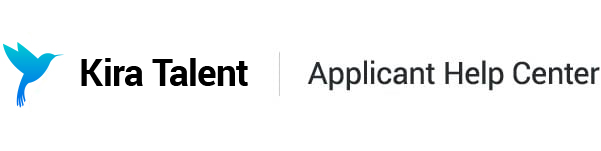Invited to Kira? Here's what to expect
What to expect
Congratulations on your invitation!
There are two different types of assessments in Kira - 1) an asynchronous assessment or 2) a live interview. Please check your email invitation and/or your Check In page if you're unclear about the type of assessment you've been invited to.
During an asynchronous assessment, you'll be asked to submit timed video and/or written responses to questions that have been pre-recorded by the school. Each question will have a designated amount of prep and response time, and you can track your remaining time for each component on the screen. You'll be able to record your responses from the comfort of your home, and you can do so in your own time. This is a one-way interview.
During a live interview, you'll be connected directly with an interviewer and move through different questions or stations automatically. Each question or station will have a designated amount of prep time and 'live time' (to interact with your interviewer), and you can track your remaining time for each component on the screen. You'll be able to attend this online live interview from the comfort of your own home, but it's scheduled for a specific date and time. This is a two-way interview.
Regardless of your assessment type, Kira is a great way for you to showcase your unique personality, communication, and other important skills to the school's admissions team.

Tools and compatibility
You'll need the following setup to complete any assessment in Kira:
- A laptop or desktop is recommended, but a mobile device or tablet may be used for both asynchronous and live assessments
- Camera, built-in or external
- Microphone, built-in or external (headphones will work too!)
- Speakers
- Stable internet connection

Will I be able to use my tablet or smartphone?
Mobile devices and tablets (including iPads and Microsoft Surfaces) are supported. On iOS devices please use the Safari web browser. On Android devices please use the Chrome web browser.
For more information, see our Supported Browsers & Devices article.
How long will I need to complete Kira?
If it's your first time using Kira, we recommend setting aside 15-30 minutes to complete the Check-In process.
For more accurate information about the timing of your asynchronous assessment or live interview, please click on the 'Learn More' button on your landing page, and navigate to the "Details" page.


What if I can't complete Kira?
If you're concerned that you will not be able to complete Kira due to a lack of necessary equipment, please contact the school you've applied to about alternate interview methods.