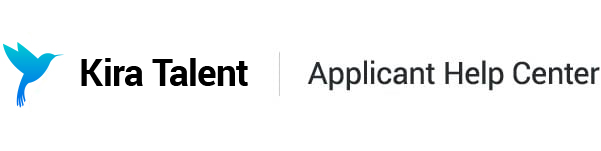I'm getting an error!
Whether you are using a laptop, desktop, or mobile device, these are the most commonly seen errors along with steps you can take.
Practice Questions & Asynchronous Assessments
The errors below are specific to the practice step on the Check-in page and asynchronous assessments in Kira. For errors relating to live interviews, please see the 'Live Interviews' section below.
"We couldn't detect any audio"
This error typically indicates that we couldn't detect any audio in your practice or asynchronous assessment response. This could be because you weren't speaking loudly enough during your recording, that the input volume for your microphone is set too low, or that your default microphone is incorrectly selected.

Please revisit your Device Setup page to ensure your microphone is working properly, and restart your computer if you're still having trouble. For more help, see our microphone troubleshooting tips.
"Something went wrong. There was an issue with the connection or recording"

This error typically indicates that you've temporarily lost your internet connection while completing a practice or asynchronous assessment question. When your connection comes back, please click 'Try again' and continue where you left off. See our connection troubleshooting article for more information.
If the problem persists, please contact us, and please share the specific error you see under 'Show more'.
"We don't have access to your camera or microphone"

Please refer to our Camera Setup & Troubleshooting article for more information about troubleshooting this error.
"We can't detect your camera or microphone"

Please refer to our Camera Setup & Troubleshooting article for more information about troubleshooting this error.
"Something went wrong while accessing your camera and microphone"

Please refer to our Camera Setup & Troubleshooting article for more information about troubleshooting this error.
"Media could not be loaded"

If you come across this error, try your video question again on an incognito Chrome browser. If you're working from an older computer, please also try a newer machine if possible.
If the issue persists, please contact us.
"No compatible source was found for this media"
This typically means that the video you're trying to play has not converted correctly on our side. Please contact us, and we'll do our best to fix it.
Live Interviews
The errors below are specific to live interviews in Kira.
"Please ensure your camera/microphone is connected and access is allowed"

If you're receiving this error in a live Kira interview, the platform doesn't have access to your camera or microphone.
First, make sure your camera is working in other applications. Then, close your browser, re-open your unique link, and allow the Kira platform access to your camera again.
If that doesn’t work, try selecting another option from the dropdown, using a new browser, or restarting your computer. We also recommend going through another Device Setup on your Check-In page.
"Hmm, something's not right"

If you're receiving this error in a live Kira interview, please refresh your page.
The most common cause of this error is a loss of internet connection, but could also point to an issue connecting with your specific station. Refreshing your page will force a fresh connection with the Kira servers.
If the problem persists, please reach out to support@kiratalent.com.